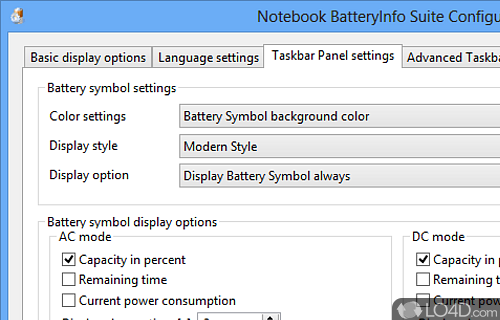
Displays information about battery condition and health in taskbar.
Notebook BatteryInfo is a small taskbar utility which displays information about the battery installed in support laptop models.
After installing Notebook BatteryInfo, a small icon will be displayed in the Windows taskbar which shows how much battery is remaining. By right-clicking the icon, you can access different options including Configure, Show battery values and access to Windows power plans.
The "Show battery values" feature is quite useful. It displays more detailed information about your battery including power consumption, details and remaining time.
Configuration of Notebook BatteryInfo is easy. You can change basic display options, taskbar settings and activate advanced options. Basic options include basic color and size options.
All in all, Notebook BatteryInfo is a small and useful app for people who wish to display more detailed information about their notebook, laptop or ultrabook battery.
Features of Notebook BatteryInfo
- ACPI compliance: Complies with ACPI standards for accurate battery reporting and management.
- Battery calibration: Offers options for calibrating and optimizing the accuracy of battery readings.
- Battery diagnostics: Performs diagnostics to identify battery health issues and troubleshoot problems.
- Battery information tool: Provides detailed information about your notebook's battery health, capacity, voltage and usage statistics.
- Battery notifications: Sends notifications when the battery reaches critical levels or requires attention.
- Battery wear monitoring: Tracks the level of wear on the battery over time to estimate its remaining lifespan.
- Charging cycle analysis: Analyzes charging cycles to assess battery longevity and identify potential issues.
- Compatibility: Works with a wide range of notebook models and battery types.
- Export and backup: Allows exporting battery information and settings for backup or further analysis.
- Graphical visualization: Presents battery information and statistics in visually informative graphs and charts.
- Historical data tracking: Records and displays historical data about battery usage and performance.
- Lightweight and resource-friendly: Runs efficiently in the background without significant impact on system performance.
- Power management: Provides insights into power consumption and allows you to adjust power settings for improved efficiency.
- Real-time monitoring: Monitors battery status and displays real-time information about remaining charge and battery life.
- Temperature monitoring: Monitors battery temperature to prevent overheating and ensure safe operation.
Compatibility and License
Notebook BatteryInfo is provided under a freeware license on Windows from PC utilities with no restrictions on usage. Download and installation of this PC software is free and 1.4 Beta 7 is the latest version last time we checked.
Thomas Michel accepts donations for the continued development of this free software.
What version of Windows can Notebook BatteryInfo run on?
Notebook BatteryInfo can be used on a computer running Windows 11 or Windows 10. It comes in both 32-bit and 64-bit downloads.
Filed under:


